Smart Home: We’re living in a generation where technology is even making things easier. If you’d want to capitalise on this and have the budget for it, you may want your house to be fully or partially converted into a smart home.
Welcome to our guide on creating a smart home! In this comprehensive overview, we’ll explore everything you need to know about building a smart home, from understanding the concept to selecting the essential devices, estimating costs, and beyond.
Let’s dive in and unlock the potential of smart home technology!
What is a Smart Home?

A smart home allows you to control many aspects of the house, including the lights, thermostat, blinds, locks, appliances, cameras, and so on. This can be done remotely through an app using your device such as a laptop, tablet, or phone.
Imagine the convenience when you use the phone to open the front door lock, step into the room where the lights switch on automatically.
You can also tell Alexa to turn on the air conditioning and play a Beatles song on your TV, and then also activate the robot vacuum to clean up the small grime your shoes have left on the floor.
With the dozens of devices you’re switching on and off, you may think you’re going to spend a lot more on your utility bills.
That can be true, but you can so plan and set the smart home workings and be able to reduce (or even minimise) your energy use at the same time, which will reduce your environmental impact.
Aside from saving energy, your house can ramp up its security measures.
Think of it: you have more eyes outside your home for any would-be burglars or trespassers. You can even talk through the camera to shoo or discourage them from committing theft or other bad deeds.
Given these three solid reasons of convenience, security, and eco-friendliness, many people are making the switch from the traditional operation to the modern clever technology of their homes.
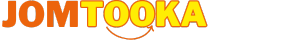

















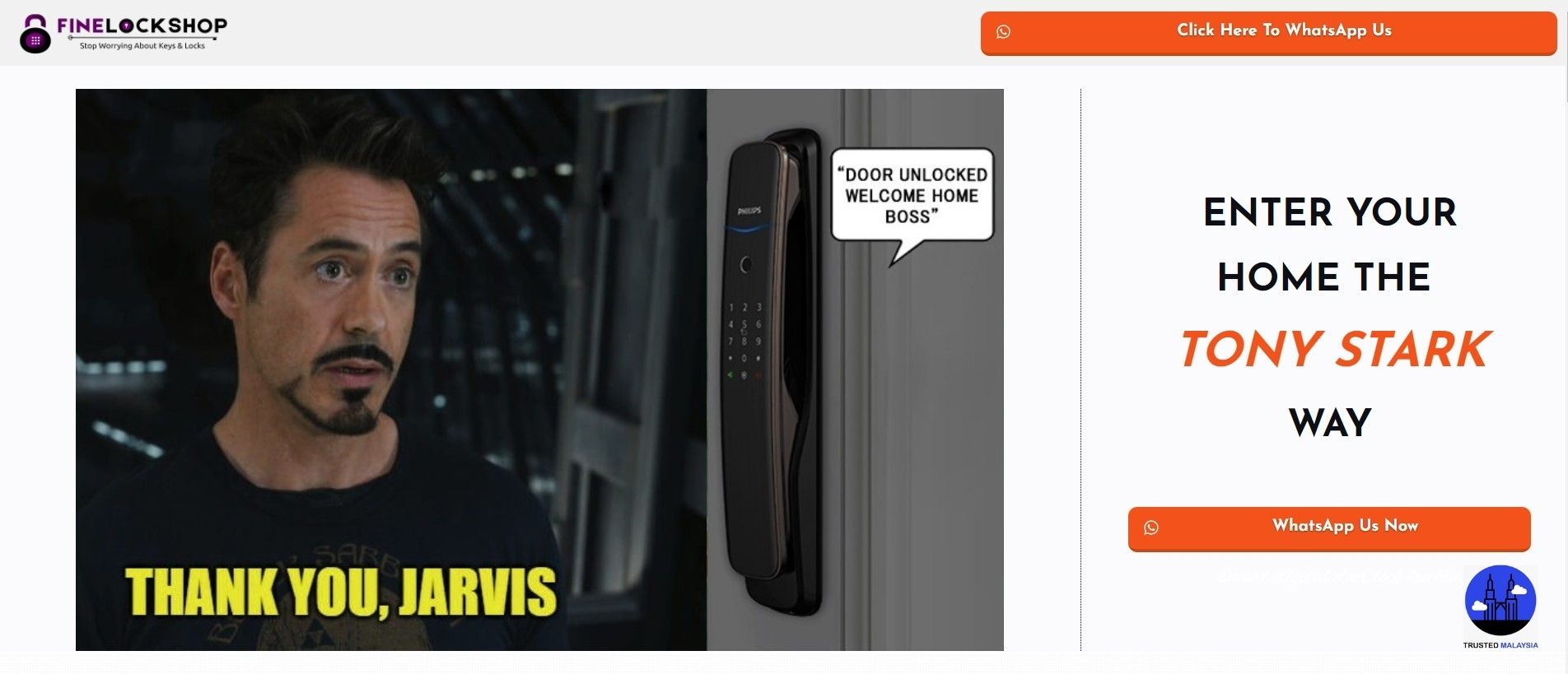


![Top Must-Have Smart Home Devices [2024 Curated]](https://jomtooka.com/wp-content/uploads/2024/05/Top-Must-Have-Smart-Home-Devices-2024-Curated-150x150.png)
